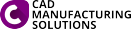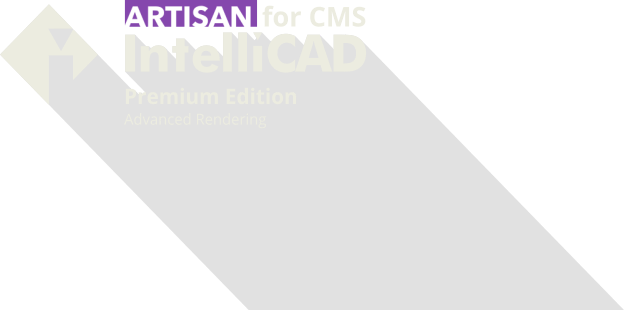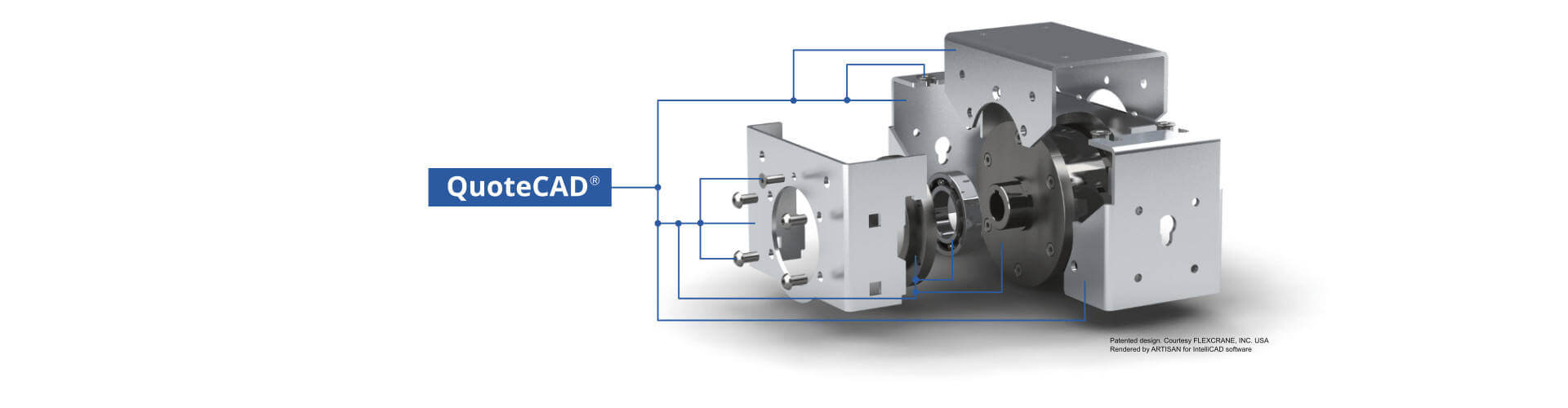Product Features
Perpetual or Subscription
NEW: Self service License Transfer & License Borrowing option.
DWG, DXF, DWF & BIM
Plus, it also supports dxf, dwf, dgn, pdf and image underlay, sat, dae, svg files and now with BIM support through IFC & RVT/RFA import.
Now also supporting .DWG Digital Signatures, STEP & IGES Import & Export.
New Ribbon Interface
CMS IntelliCAD now includes a new Ribbon interface plus the traditional menu and toolbars that users also consider productive.
Now also including context sensitive menus, menu groups, panel expanders.
Plus, NEW custom tool palettes.
Advanced Customization
ETOOLBOX® Free CAD Viewer
Customized CAD programs
What's new in CMS IntelliCAD 8.3
autocad compatible dwg compatible artisan rendering what is new intellicad 8.3 etransmit gradient hatch improved performance major lisp upgrade drawing tabs

CMS IntelliCAD 8.3 is a major release that includes new support for the following: packaging drawings and their related files using the eTransmit command, adding gradient patterns to closed entities, improved ease-of-use for hatch patterns, creating filters for selecting entities, searching for files by clicking Tools > Find when using the Open command, easier access to saving workspaces, and more.
Also included are enhancements to the new in-place multiline text editor that was released last year, including paragraph alignment, symbols, alt-codes, stacked text, numbered lists, and unnumbered lists.
Major performance improvements to window selection, snapping, cursor movement, and muti-threaded drawing. In addition, a complete refactoring of PDF snapping improved performance to be hundreds of times faster than previous releases. Additional performance improvements for drawing new entities on top of large drawings.
Additionally, it includes 900+ improvements on existing features.
Watch it on Youtube
New in CMS IntelliCAD 8.3
Working with Files• Search for files when using the Open command by clicking Tools > Find.
• Package drawings and supporting files using the eTransmit command.
• More options are available for attaching point cloud files using the Point Cloud Underlay command.
Hatches
• Hatch patterns now support gradients.
• New dialog box interface for the Boundary Hatch command.
• HATCHTOBACK command moves hatches to the back of the draw order.
User Interface
• Show drawings on individual tabs in the main IntelliCAD window. Use the Options command, click the Display tab, then click MDI Options to specify settings for drawing tabs.
• For versions of IntelliCAD with a ribbon, workspaces are now easily accessible on the Quick Access toolbar.
• Easily save workspaces by clicking Workspaces in the status bar and choosing Save Current As.
• The Drawing Settings command has improved user interface that uses tabs instead of drop-down lists that were used previously.
• Added -MENUUNLOAD command line version.
More features
• Select entities by creating filters using the Filter command.
• When using the Print command, you can now select print transparency.
APIs
• IntelliCAD 8.3 uses Teigha version 4.2.0 from Open Design Alliance.
• Major LISP upgrade (VL*, VLA*, VLAX* functions).
System Variables
• Added or updated: DTEXTED, GFANG, GFCLR1, GFCLR2, GFCLRLUM, GFCLRSTATE, GFNAME, GFSHIFT, MDISTYLE, MTEXTED, TEXTED, TEXTEDITMODE, XCLIPFRAME.