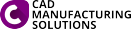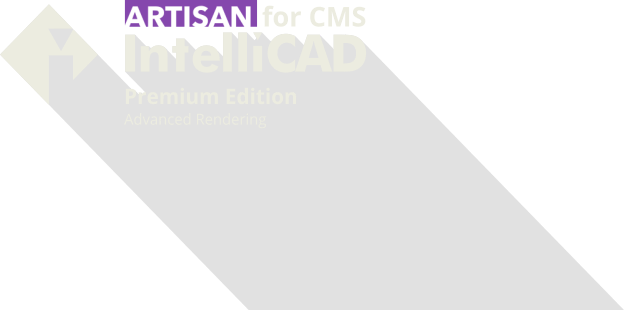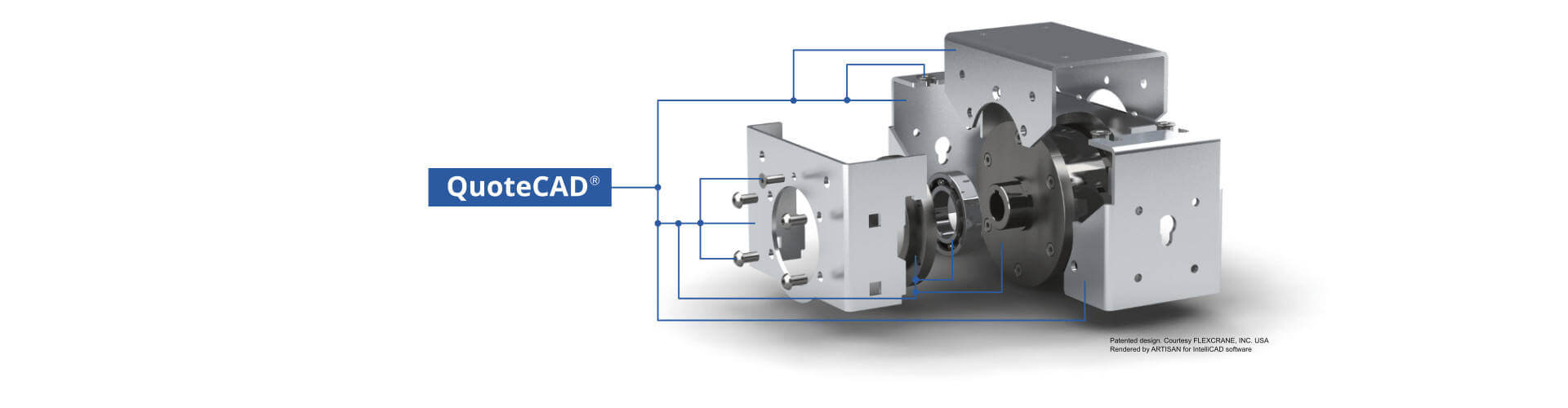Product Features
Perpetual or Subscription
NEW: Self service License Transfer & License Borrowing option.
DWG, DXF, DWF & BIM
Plus, it also supports dxf, dwf, dgn, pdf and image underlay, sat, dae, svg files and now with BIM support through IFC & RVT/RFA import.
Now also supporting .DWG Digital Signatures, STEP & IGES Import & Export.
New Ribbon Interface
CMS IntelliCAD now includes a new Ribbon interface plus the traditional menu and toolbars that users also consider productive.
Now also including context sensitive menus, menu groups, panel expanders.
Plus, NEW custom tool palettes.
Advanced Customization
ETOOLBOX® Free CAD Viewer
Customized CAD programs

CMS IntelliCAD® supports hundreds of AutoCAD® software commands. Select AutoCAD® software commands from the pull-down menus and toolbar icons, or type AutoCAD® software command syntax at the optional command line prompt - whichever best fits your work style. You can work with the CMS IntelliCAD window and its elements in a variety of ways. For example, you can display and rearrange the toolbars, display the command bar, and enable the status bar. The toolbars and command bar can also be floated anywhere on the screen or docked to the edges of the main IntelliCAD window.
The command bar is a dockable window in which you type IntelliCAD commands and view prompts and other program messages. By default the command bar displays the three most recent lines of prompts, but you can extend the window to display more lines. Move or resize the command bar by dragging it.
CMS IntelliCAD® also supports AutoCAD® software menus (MNU), dialog boxes (DCL), fonts (SHX), scripts (SCR), and symbol libraries, so you can easily transfer custom AutoCAD® software environments into IntelliCAD® and continue working in your favorite drafting environment.
When you type in the command bar, IntelliCAD suggests names of matching commands as you type. The suggested names appear in an AutoComplete window. Simply select the desired command in the list. In addition to command names, suggestions can include names of external commands, system variables, aliases, and LISP functions.

Commands can also be deployed from the IntelliCAD dropdown menu by choosing them from the available list of menu options. The available menu options depend on the experience level that is set at the IntelliCAD general options. Users can use both the default Ribbon interface and the IntelliCAD dropdown menu. IntelliCAD menu bar is not available by default and can easily be activate through a right mouse click on top of the IntelliCAD Ribbons.
In the Properties pane, changes that you make in the Layer, Color, Thickness, Lineweight, Linetype, Linetype Scale, and Print Style (if using named print style tables) fields affect all selected entities. To change the properties of a single entity in the selection set, choose the entity from the list at the top of the Properties pane. You can select the entities to be changed using any entity-selection method.
Importing and exporting customization files
You can continue using aliases and menu files from AutoCAD by importing the appropriate file. You can import AutoCAD customization files and export IntelliCAD formats using the Customize dialog box. All of the files listed in the following table are in ASCII format, which means you can view and edit them with a text editor, such as Notepad.

CMS Software at Your Everyday Working Life
With ETOOLBOX® MOBILE CAD TOOLS you'll keep your drawing files private, secure, and always available. You'll be able to open and view the *.dwg files stored on your mobile device or cloud based folders.
With ETOOLBOX® MOBILE CAD TOOLS , CAD file uploads will not be required.
Read more
Our partners
Meet the CAD-Manufacturing Solutions, Inc. partners – we work with the world's most advanced technology services providers who share our commitment to customer success.
The IntelliCAD® Technology Consortium (ITC) is a group of member companies who share a common goal: to research and develop the IntelliCAD® platform and to deliver high value CAD solutions to customers worldwide. CAD-Manufacturing Solutions, Inc. is one of the major ITC members and sponsors.Spatial Corp. is the leading provider of 3D components for technical application development across a broad range of industries. CMS IntelliCAD® CAD software includes Spatial’s 3D ACIS® Modeler.
Turbo.net is a leading developer of software virtualization and container technology. Available as both a web-based service and on-site server, Turbo.net allows software publishers, enterprises, and schools to build, test, deploy, and manage desktop application containers instantly to any user with an Internet connection. CMS IntelliCAD Easy Run or Cloud version is delivered at end user systems using Turbo.net application streaming technology.
Latests Posts
-
New CMS IntelliCAD® 14.0 CAD Software
Read more...
August 14, 2025 - Azle, Texas, USA. CAD-MANUFACTURING SOLUTIONS INC. (AKA CMS) announces a New CMS IntelliCAD® 14.0 CAD Software with enhancements and performance boosts
-
New CMS IntelliCAD® 13.1 CAD Software
Read more...
Abril 17, 2025 - Azle, Texas, USA. CAD-MANUFACTURING SOLUTIONS INC. (AKA CMS) announces a New CMS IntelliCAD® 13.1 CAD Software updated with Improved German language interface
-
New CMS IntelliCAD 13.0 CAD Software - Now Available
Read more...
September 1, 2024 - Azle, Texas, USA. CAD-MANUFACTURING SOLUTIONS INC. (AKA CMS) announces a new CMS IntelliCAD 13.0, now available.
-
New CMS IntelliCAD 12.1 Update - Spanish, French, and Portuguese interfaces now translated even better!
Great news for Spanish, French, and Portuguese users! The interface for CMS IntelliCAD 12.1 has been significantly improved in these languages.Read more...