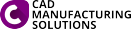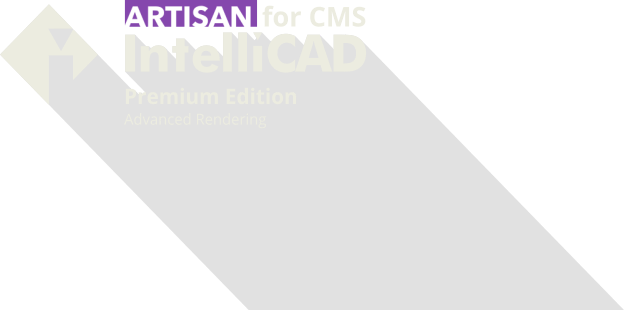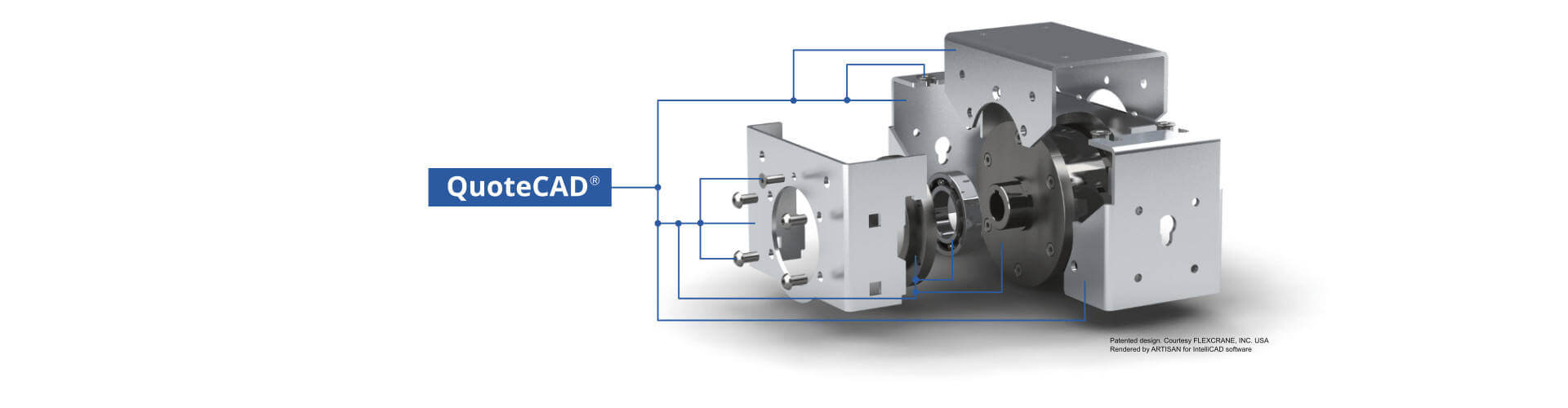Product Features
Perpetual or Subscription
NEW: Self service License Transfer & License Borrowing option.
DWG, DXF, DWF & BIM
Plus, it also supports dxf, dwf, dgn, pdf and image underlay, sat, dae, svg files and now with BIM support through IFC & RVT/RFA import.
Now also supporting .DWG Digital Signatures, STEP & IGES Import & Export.
New Ribbon Interface
CMS IntelliCAD now includes a new Ribbon interface plus the traditional menu and toolbars that users also consider productive.
Now also including context sensitive menus, menu groups, panel expanders.
Plus, NEW custom tool palettes.
Advanced Customization
ETOOLBOX® Free CAD Viewer
Customized CAD programs
What's new in CMS IntelliCAD 8.2
dgn autocad compatible dwg compatible intellicad 8.2 artisan rendering what is new 3D PDF Export
New in CMS IntelliCAD 8.2
Working with Files
• Export to a 3D .pdf file. (PE Plus Only)
• Export to a 2D .pdf file now includes new compression modes, image clipping, and gradient hatches.
• For .pdf, .dwg, and .dgn underlays, new support includes monochrome, fade, background color adjust, show, and show clipped properties.
• Export to a .bmp file now supports visual styles.
• Some versions of IntelliCAD include the ability to open, save, create, and edit .dgn files
Performance Enhancements
• Increased performance when working with many external references.
• Increased performance for PDF creation and reduction of resulting .pdf file size
• Increased selection performance in drawings with complex blocks.
• Improved pan and zoom speed for very large drawing files.
• New CACHEFILES will externally cache layout data to enhance layout switching performance and memory usage.
Text
• New multiline text editor allows users to edit multiline text in place. However, not all multiline text features are implemented in the new editor. To switch to the older dialog box version of the multiline text editor, set the MTEXTED system variable to "oldeditor".
• New Field command allows users to create a field as multiline text.
User Interface
• The ribbon interface now includes context sensitive menus, menu groups, panel expanders, CUI versioning support, ability to show/hide panels and tabs, and can be customized using the CUSTOMIZE command.
• New license manager. Self service License Transfer or License Borrowing option.
Working with entities
• New dialog box for the REFEDIT command and new -REFEDIT command
• New dialog box for the ARRAY command and new -ARRAY command.
• New TEXTTOFRONT command moves text, dimensions, and leaders to the front of other entities.
Viewing and rendering drawings
• Users who previously used Ctrl + Left mouse click and drag to orbit the drawing should now use Shift + Middle mouse (or wheel) click and drag to orbit. Ctrl + Left mouse click and drag now supports the standard Windows copy selected entities feature. Simply Ctrl + Left mouse click and drag a selection to make a copy.
• New integration with Artisan Renderer on all CMS IntelliCAD 8.2 versions allows users to quickly create a photo-realistic image of models using a wide range of pre-set materials and lighting setups combined with the ability to create custom lights and realistic materials.
• New commands VPMAX and VPMIN allowing users to maximize and minimize viewports.
More features
• The Properties pane now supports more entities and additional properties, such as light entities and light properties, material properties, etc.
.
• For IntelliCAD versions that include a ribbon, the ribbon now includes context sensitive menus, menu groups, panel expanders, CUI versioning support, ability to show/hide panels and tabs, and can be customized using the CUSTOMIZE command.
• Entity snapping for underlays are now accessible using the Options command.
• New BCOUNT command counts the number of blocks in a selection set.
• New IMAGEFRAMEMODE command controls whether image frames are visible and printed.
• New command line version commands: -MENU and -MENULOAD.
APIs
• IntelliCAD 8.2 uses Teigha version 4.1.1 from the Open Design Alliance.
• Updated .NET API with new functions
• .NET plugins can now be autoloaded.
• Many new LISP functions.
System Variables
• Added or updated: ARTISANLICENSE, AUDIONOTETOOLTIP, BLOCKCACHE, CACHEFILES, CACHEMAXFILES, CACHEMAXTOTALSIZE, DGNOSNAP, DRAWINGTYPE, DTEXTED, DWFOSNAP, HYPERLINKBASE, LAYLOCKFADECTL, ORBITPREVIEWDELAY, PDFOSNAP, RENDERPLANARENTS, SHOWGRIPMENUS, SKETCHMODE, UNDERLAYFADEDEFAULT, WNDCUSDLGPOS, WNDCUSDLGSIZE, WSAUTOSAVE, XDWGFADECTL, XFADECTL.
• Removed: AUDIONOTE, CTRLMOUSE, and HYPERLINKICON.