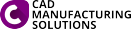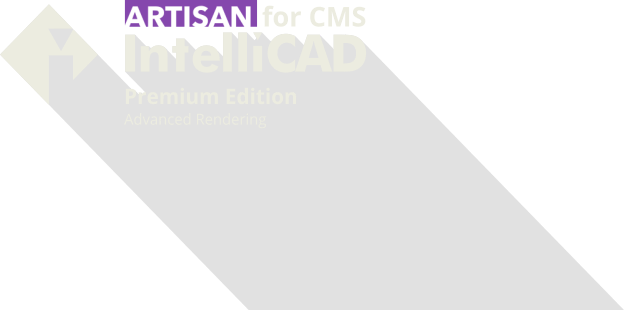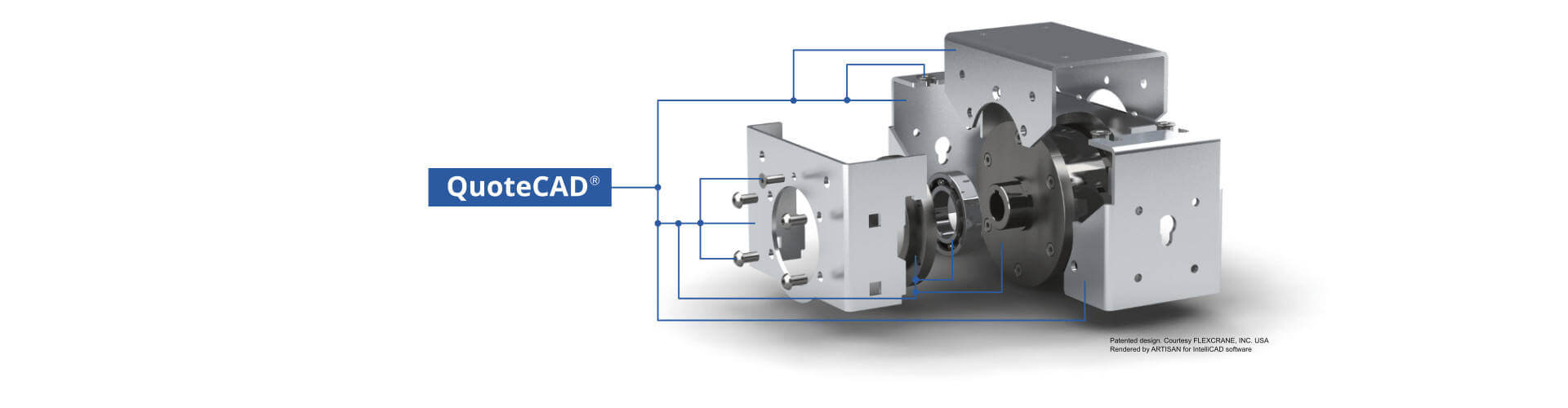CMS IntelliCAD® 10.1 Now supports tables creation & editing

Starting from CMS IntelliCAD® 10.1, it's now possible to create & edit tables and also table styles. Users can insert or delete lines or columns, and stretch cells size or table using its grips points
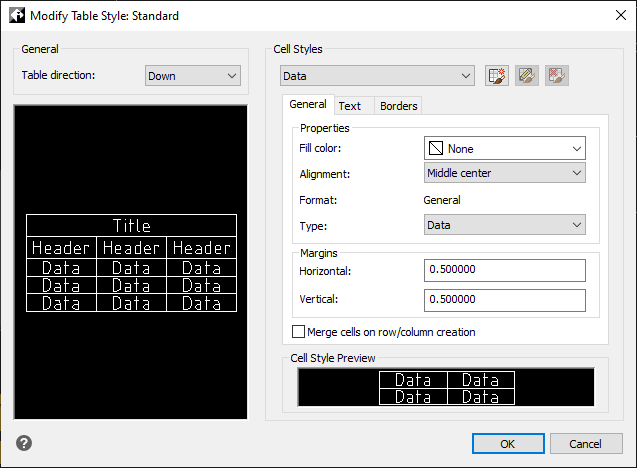
Starting from CMS IntelliCAD® 10.1, it's now possible to create & edit tables and also table styles. At Tables styles it's possible to setup the text fonts at the table title, header or data cells. Users can also insert or delete lines or columns, and stretch cells size or table using its grips points